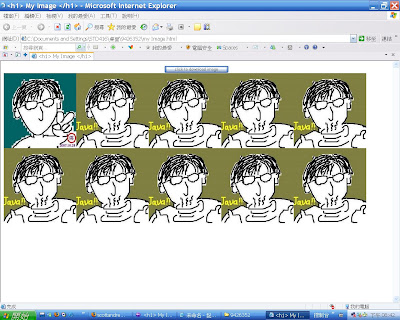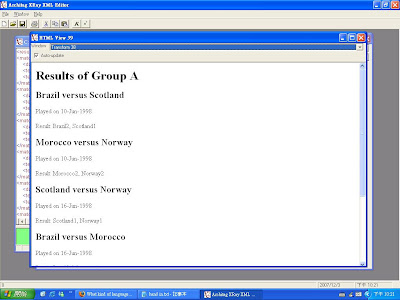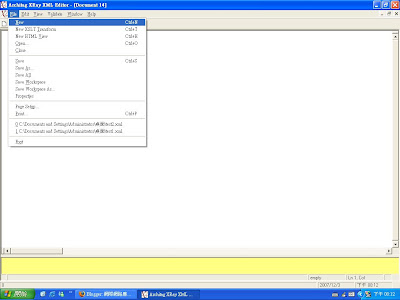2. Publish this slide presentation so that it is viewable by the general public.
3. Start your presentation.
4. Invite the person sitting next to you to join your presentation.
5. You are supposed to take the control of the presentation. When you change the slides, your audience should be able to see the slide changed at the same time.
導盲系統
(1)

(2)